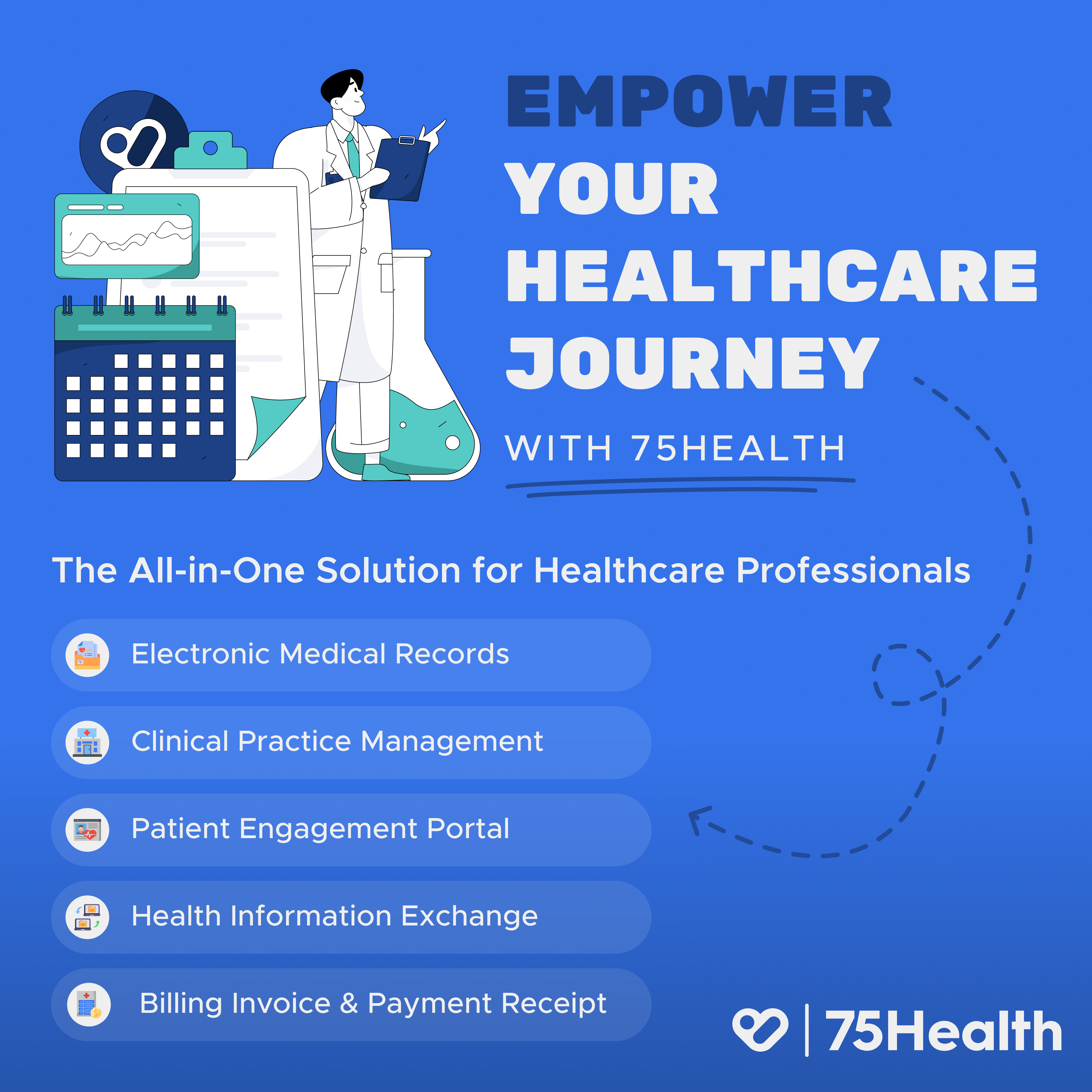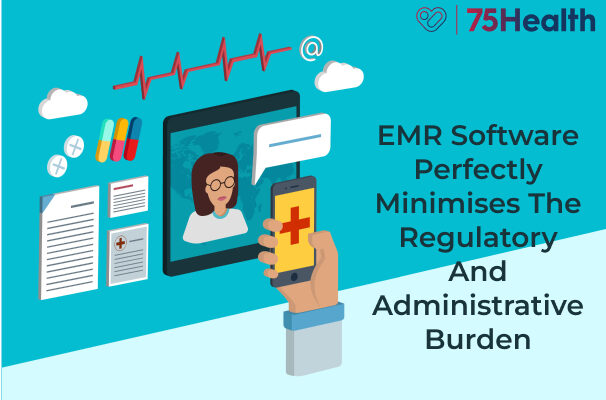EHR Custom Forms | Making Documentation Work For You
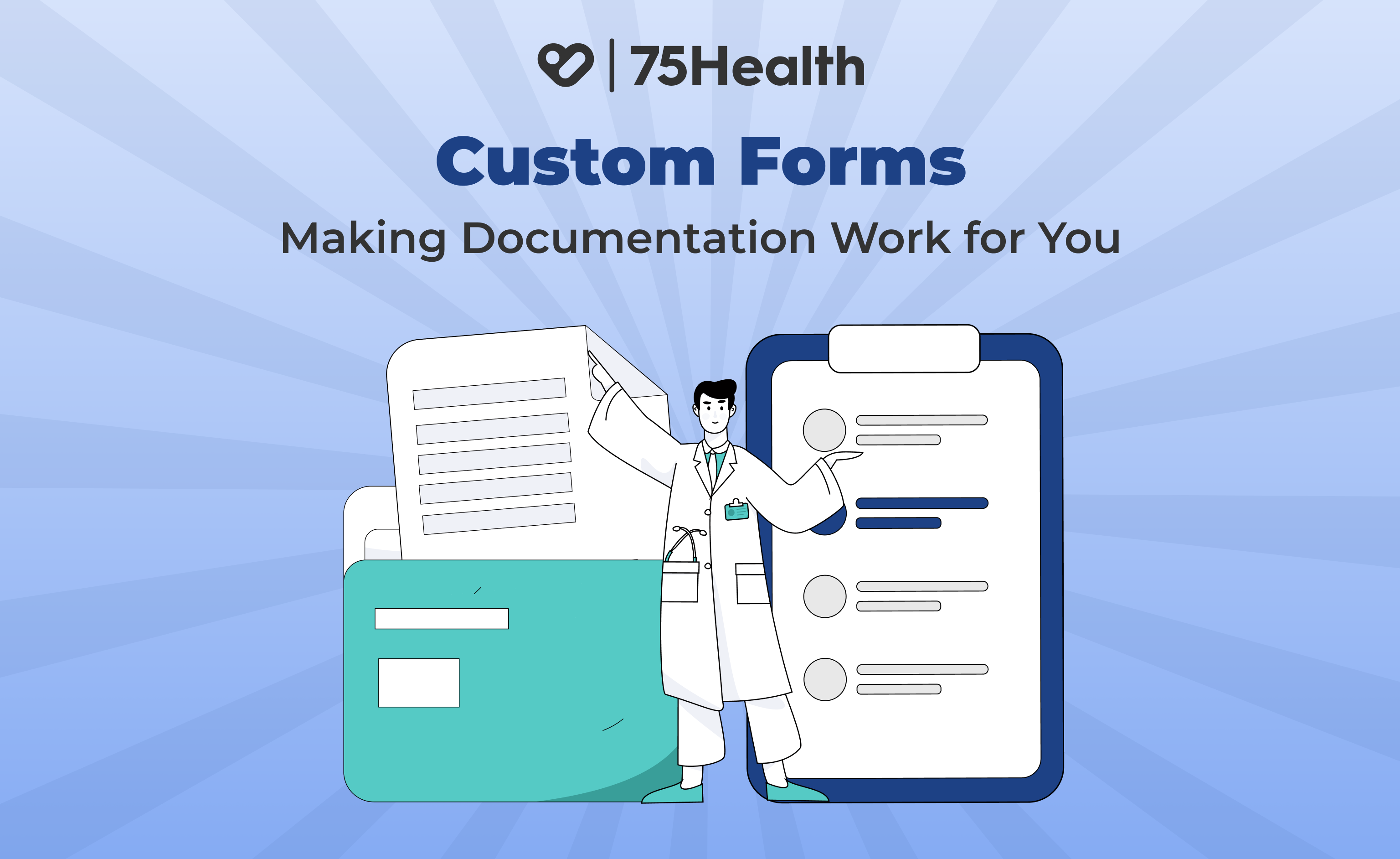
Great News! We’ve expanded our EHR feature to make practice management even simpler.
As a dedicated healthcare professional, accurate and efficient documentation is always your top priority.
Our specialty-focused EHR templates have helped, but we know that sometimes you need something tailored just for you. Healthcare fields keep growing more varied and each provider has their own way of doing things—so we saw that you needed more options.
That’s why we’re pumped to show you something fresh!
Custom Forms – Tailored Just for You!
Now, even if a predefined template for your specialty doesn’t exist, you can create your own ready-to-go custom form to match your specific workflow and documentation needs.
Now Get Started with Custom Forms in 75Health!
Let’s walk you through the steps to create and use them effectively.
Step 1: Enable the Custom Form Module
- Access the Patient’s EHR.
Note: The Custom Form module is not visible by default. - To enable the custom form, go to Settings.
- Under the General section, enable “Show Custom Form” to activate the feature.
Step 2: Create a New Custom Form
- Once enabled, you’ll see the Custom Form section.
- Click the Add (+) icon to begin.
- Enter a Form Name that suits your use case.
Step 3: Customize Your Form
From the side menu, you’ll find a range of field options:
- Checkbox Group
- Date Field
- Number
- Radio Group
- Select- Dropdown
- Text Fields
- Text Area
Simply select the elements, enter labels or instructions, and build your form layout the way you need it.
Step 4: Save and Use
- Once your form is completed, save it to the Custom Form list.
- You can edit the form only while it remains in this list.
Step 5: Add Your Custom Form to the Patient’s EHR
- Once your tailored custom form appears in the form list, simply click the “+” icon to add it to the EHR Form section.
- Once added, it will be embedded into the EHR and function like a permanent template for future data entries.
- So the next time you open the EHR of any other patient, you can reuse this pre-defined custom form—saving time and ensuring consistency across records.
Important Note:
After the form is added to a patient’s EHR, it becomes locked for editing. This ensures data consistency and integrity for medical records.
Conclusion:
With Custom Forms, you’re in control—tailor documentation to match your specialty and workflow effortlessly.
One size may fit all, but it doesn’t fit everyone. So go ahead, design your first custom form and uplevel your workflow today!