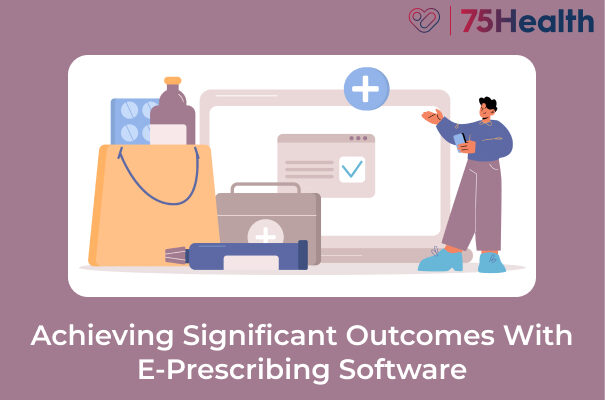Smart Vaccine Management | 75Health EHR
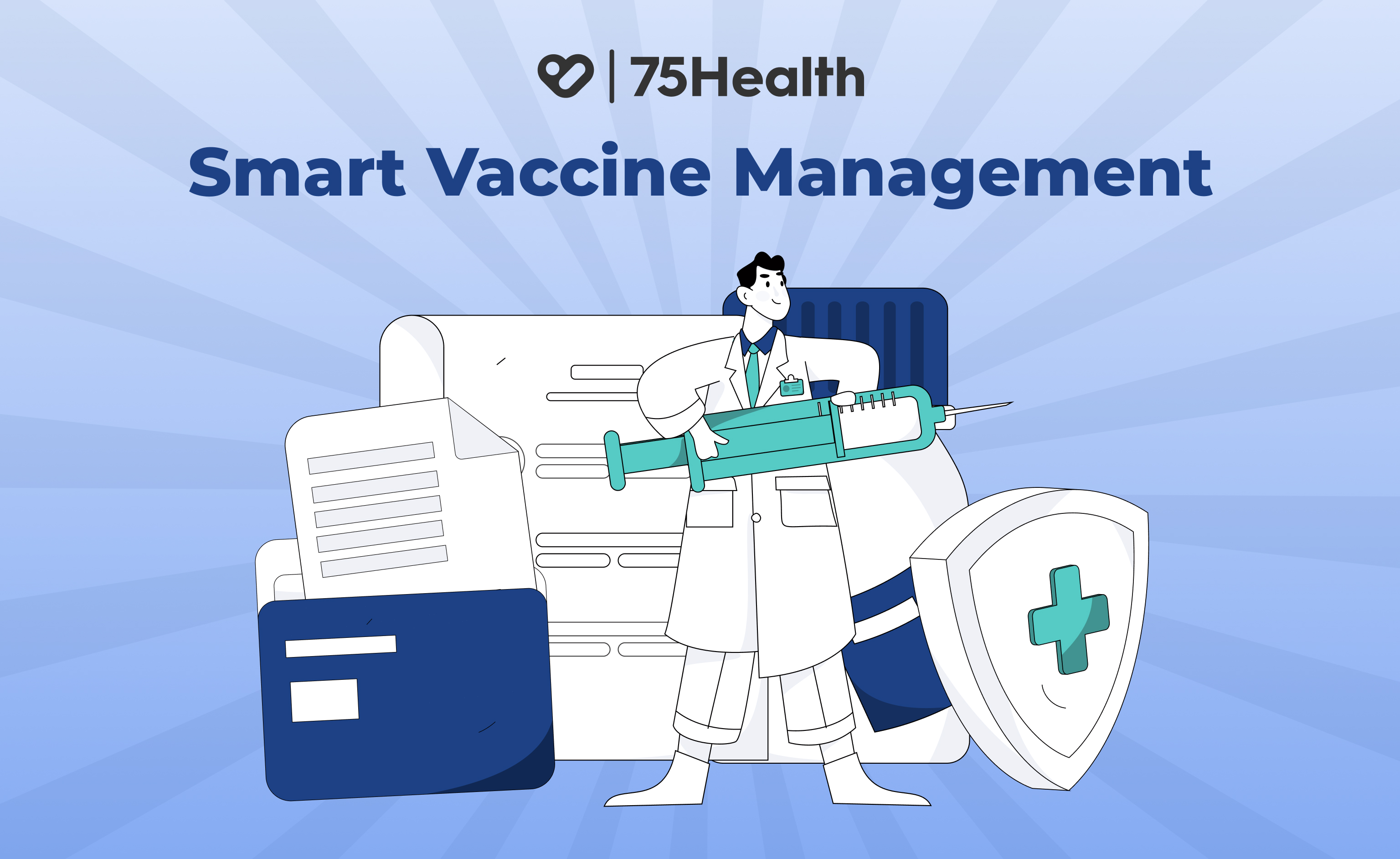
Never Miss a Shot!
From the moment a baby is born, vaccinations play a crucial role in building lifelong protection. Parents are always keen on ensuring timely vaccines right from birth and that awareness continues throughout life.
Even during the COVID-19 pandemic, we all experienced the importance of vaccination cycles from the first dose to the booster shot. Staying updated with upcoming vaccinations is essential, but equally important is maintaining a complete record of all administered vaccines.
Details such as vaccination dates, dosage, brand, and batch information form a vital part of every patient’s medical history.
That’s why at 75Health, we’re super proud to offer a dedicated Vaccine Module, designed to record, monitor, and manage every vaccination with accuracy and ease.
Inside the Vaccination Module
To record or update vaccine information:
- Click the Add (+) icon to enter vaccine details.
- You’ll see two options — Date of Vaccination and Next Dose Date.
- Date of Vaccination: Records when the vaccine was administered.
- Next Dose Date: Schedules the next required dose.
Recording the Date of Vaccination
- Select Date of Vaccination from the drop-down.
- Enter the vaccination date.
- Add the Vaccine Code manually or search from CVX Codes — a globally recognized medical coding system.
- Fill in details like Vaccine Name, Dosage (ml), Administration Route, Manufacturer Date, Batch Number, Expiry Date, and add Notes if needed.
- Frequently used vaccines can be added to your favourites:
- Click Add Favourite
- Choose a label from the list or create your own under Custom Label
- Click Save
Setting a Reminder for the Next Dose
- Select Next Dose Date from the drop-down and pick a future date from the calendar.
- Enter all relevant vaccine details and notes.
Before finalizing the health record:
- To edit, click the Edit icon, make the necessary changes, and save.
- To delete, select the vaccine and click the Trash Bin icon.
Checking Vaccine Patient History
Stay on top of every vaccination milestone effortlessly!
In the Vaccine Patient History window, you’ll find two simple tabs, Uncured and Cured.
- Uncured: Displays vaccines that are pending or upcoming, ensuring you never miss the next dose.
- Cured: Shows all completed vaccinations, helping you maintain a complete and organized immunization record.
This clear, quick view helps healthcare professionals track, update, and verify vaccine statuses instantly, keeping every patient’s vaccination journey precise and up to date.
Conclusion
With the 75Health Vaccine Module, vaccination tracking becomes smarter and more organized than ever. From recording detailed vaccine data to monitoring upcoming doses, every step is designed to simplify your workflow and strengthen patient safety.
Stay ahead with accurate vaccine histories and timely reminders because every shot matters.
Start using 75Health EHR today and experience seamless vaccination management at your fingertips.