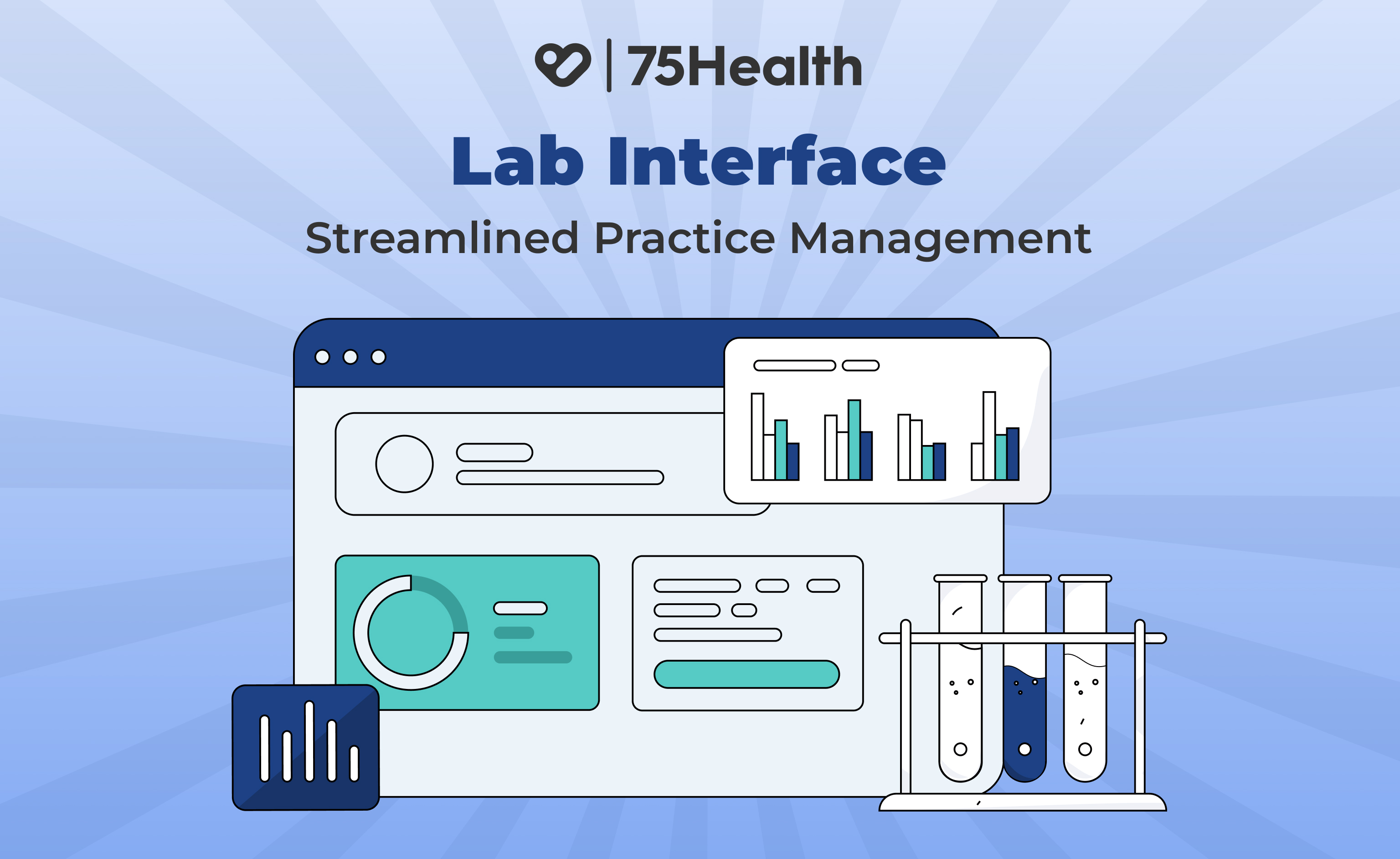75Health EHR – User Roles & Privileges

One Person Can’t Do It All, And They Don’t Have To
Delegating tasks isn’t just about easing the workload, it’s about assigning the right responsibilities to the right people based on their roles and expertise. This not only boosts efficiency but also ensures smoother workflows and better outcomes.
Understanding this principle, our EHR platform supports a variety of user roles, each tailored to handle specific functions within a healthcare setting.
In this blog, we’ll walk you through the different user roles supported in our system, along with the tasks they can perform and the privileges they hold. Let’s simplify the process while maximizing productivity.
Types of Roles Supported in 75Health EHR
Our EHR platform supports multiple roles, each with a specific set of responsibilities and privileges.
Let’s dive into what each role can do and how they contribute to seamless healthcare management.
Owner
The Owner (super admin) is the individual who creates the account for their organization, typically a hospital or clinic and is automatically assigned this top-level role by default.
This role holds the highest level of access within the 75Health EHR platform. Usually, this is the hospital’s director, founder, or main decision-maker. An owner has complete control and visibility across the system, enabling them to manage every aspect from start to finish.
Important Note:
Each organization can have only one Owner. This role is exclusive and cannot be assigned to additional users.
Admin
The Admin holds the next highest level of access after the Owner in the 75Health EHR platform. Admins are usually a senior-level staff member or operations manager, granted extensive privileges and can perform almost all actions that the Owner can.
They play a crucial role in managing day-to-day operations and ensuring the smooth functioning of the system.
The Key Difference
While Admins can manage most aspects of the platform, they cannot create new users. This action is exclusively reserved for the Owner role.
Doctor
Medical professionals like general physicians, specialists, or surgeons who directly handle patient care. They create, update, and manage patient health records, appointments, prescriptions, billing and settings.
Standard User
Support staff such as nurses or physician assistants. They help doctors with patient care, view records, manage schedules, and assist with documentation but cannot create or edit EHRs.
Front Desk User
Receptionists or administrative staff who handle appointments, billing overviews, and patient check-ins. They don’t need access to sensitive medical data but play a vital role in patient coordination.
Lab Technician
Medical lab staff who receive lab orders and send reports. In 75Health, they use the portal to communicate via messages but don’t access or manage patient records directly.
Pharmacist
Handles prescriptions and dispenses medication. On the platform, pharmacists also have message-only access to collaborate with doctors or staff as needed.
Conclusion
Every role in a healthcare organization plays a unique and vital part and 75Health is designed to support that diversity with precision. Understanding these user roles helps you maximize the platform’s potential while ensuring your operations run smoothly, securely, and efficiently.
Need a detailed walkthrough or guidance on assigning roles and navigating the platform?
Reach out to us at support@75health.com for a free demo, we’re here to help you make the most of 75Health.